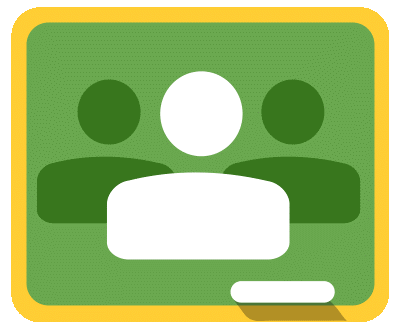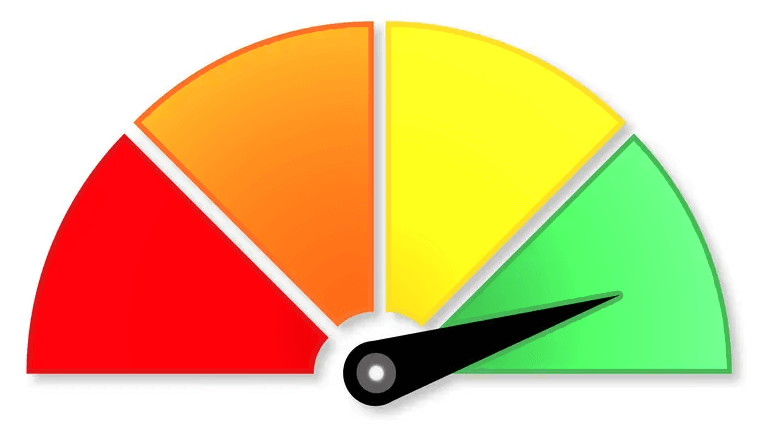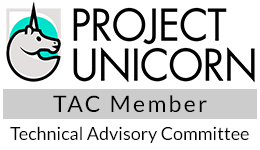Online Instruction in Computers

Edsun.com
Computer Science
Grade: 5
Type: Online
Duration: 30 minutes
Introduction to Microsoft Word
Minimize, restore, maximize, and close buttons.
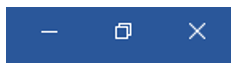
The minimize, restore, maximize, and close buttons are located on the top left of the Word window.
Learners have to locate and open the Sample worksheet and to go through, minimize, maximize, restore, and close actions.
Horizontal and vertical scroll bars.

Show learners how to scroll up and down and back and forth in the Word window.
Learners practice scrolling.
Title Bar.

Introduce the title bar.
Menu bar

Learners must experiment:
- How to use the File/and File/ Save As Dialog box
- How to Insert Tables, Pictures and shapes

The Print dialog box

The Home Tab

- Learners can Cut, Copy, and Paste.
- Format text
- Change font face
- Change font size
- Change font type
- Change font styles (B, I, U)
- Change paragraph alignment
- Use bullets
- Use increase/decrease indent
Assessment:
- Design your own Certificate of Completion.
- Your certificate must have the following information
- Certificate of Completion awarded to (Your own Name)
- The reason for the award: (Completion of Introduction to Microsoft Word)
- The Schools Logo (To authenticate the Certificate)
- The signature of the Educator and School Principal
- Date of completion
Total 20 marks
| Assessment Criteria | Level 1 | Level 2 | Level 3 | Level 4 | Learner's Level |
| Using a word-processing application | Unable to use application at all. | Use is limited, often inappropriate and/or incorrect. | Basic and mostly correct use for simple tasks is evident. | All required tasks are expertly executed with advanced ICT skills. | |
| Formatting text | Unable to format text at all. | Attempts to format text but with limited success. | Can perform basic formatting by selecting font style and size. | Expertly formats text, making full use of font options. | |
| Inserting an image | Unable to insert an image at all. | Attempts to insert an image but with limited success. | Is able to insert images. | Inserts images quickly and proficiently, showing advanced skills. | |
| Positioning an object/ image | Unable to position an object/ image by adjusting the layout and wrapping style of text. | Attempts to position an object/ image by adjusting the layout and wrapping style of text but with limited success. | Able to position an image by adjusting the layout and wrapping style. | Proficient at positioning an image; displays advanced skills. | |
| Renaming a file/ folder | Unable to rename a file/ folder at all. | Attempts to rename a file/ folder but is unable to do so without assistance. | Can rename a file/ folder as required. | Expertly renames files/ folders, showing confidence and advanced skills. |